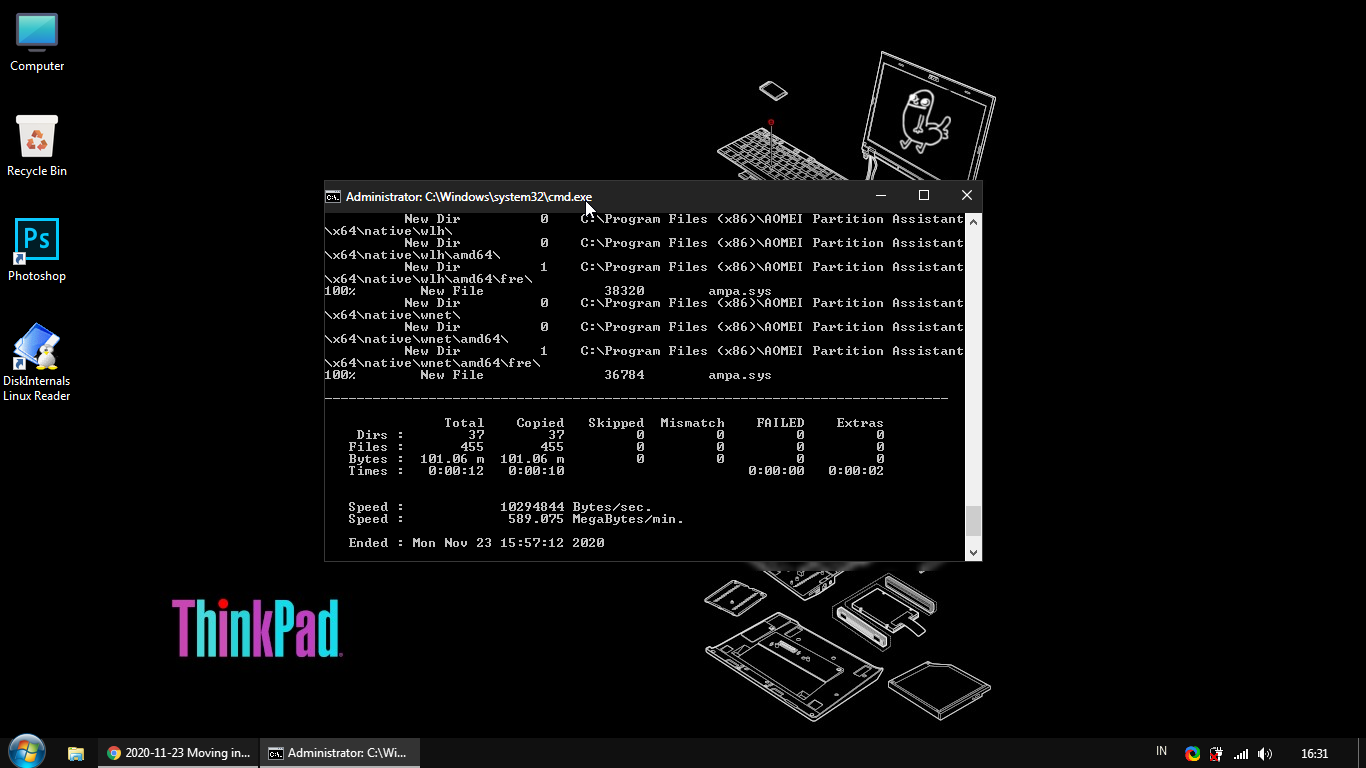Requisite
Windows 7 OS
Main idea
move installed program with 2 tools,
robocopyandmklink.
Action!
This way just need 2 tools, robocopy and mklink . Example:
robocopy “source” “destination” /sec /move /e
the source is your default application folder e.g: C:\Program Files (x86)\AOMEI Partition Assistant and destination in my case D:\System Programs\Wedus\Program Files\AOMEI Partition Assistant. This command will be move the folder. After that we need create symlink with command
mklink “source” “destination” /j
Easy… without any software, just need command prompt!