Root installation
Downloading script
root@arm-64:~# wget https://raw.githubusercontent.com/dokku/dokku/v0.24.10/bootstrap.sh
--2021-07-18 02:32:39-- https://raw.githubusercontent.com/dokku/dokku/v0.24.10/bootstrap.sh
Resolving raw.githubusercontent.com (raw.githubusercontent.com)... 185.199.111.133, 185.199.109.133, 185.199.108.133, ...
Connecting to raw.githubusercontent.com (raw.githubusercontent.com)|185.199.111.133|:443... connected.
HTTP request sent, awaiting response... 200 OK
Length: 9073 (8.9K) [text/plain]
Saving to: ‘bootstrap.sh’
bootstrap.sh 100%[======================>] 8.86K --.-KB/s in 0s
2021-07-18 02:32:40 (19.4 MB/s) - ‘bootstrap.sh’ saved [9073/9073]
Execute script
root@arm-64:~# DOKKU_TAG=v0.24.10 bash bootstrap.sh
Preparing to install v0.24.10 from https://github.com/dokku/dokku.git...
--> Ensuring we have the proper dependencies
(Reading database ... 42184 files and directories currently installed.)
Preparing to unpack .../software-properties-common_0.98.9.5_all.deb ...
Unpacking software-properties-common (0.98.9.5) over (0.98.9.4) ...
Preparing to unpack .../python3-software-properties_0.98.9.5_all.deb ...
Unpacking python3-software-properties (0.98.9.5) over (0.98.9.4) ...
Setting up python3-software-properties (0.98.9.5) ...
Setting up software-properties-common (0.98.9.5) ...
Processing triggers for man-db (2.9.1-1) ...
Processing triggers for dbus (1.12.16-2ubuntu2.1) ...
--> Note: Installing dokku for the first time will result in removal of
files in the nginx 'sites-enabled' directory. Please manually
restore any files that may be removed after the installation and
web setup is complete.
Installation will continue in 10 seconds.
--> Initial apt-get update
(Reading database ... 42184 files and directories currently installed.)
Preparing to unpack .../apt-transport-https_2.0.6_all.deb ...
Unpacking apt-transport-https (2.0.6) over (2.0.4) ...
Setting up apt-transport-https (2.0.6) ...
--> Installing dokku
2021-07-18 02:36:40 URL:https://d28dx6y1hfq314.cloudfront.net/505/623/gpg/dokku-dokku-FB2B6AA421CD193F.pub.gpg?t=1626550900_9cde1f368c8f9ced507427b2c50bbcb4b8a22743 [3937/3937] -> "-" [1]
OK
deb https://packagecloud.io/dokku/dokku/ubuntu/ focal main
E: Unable to locate package dokku
this installation cannot found package related with dokku. So, maybe this tool is not build for arm system.
Docker installation
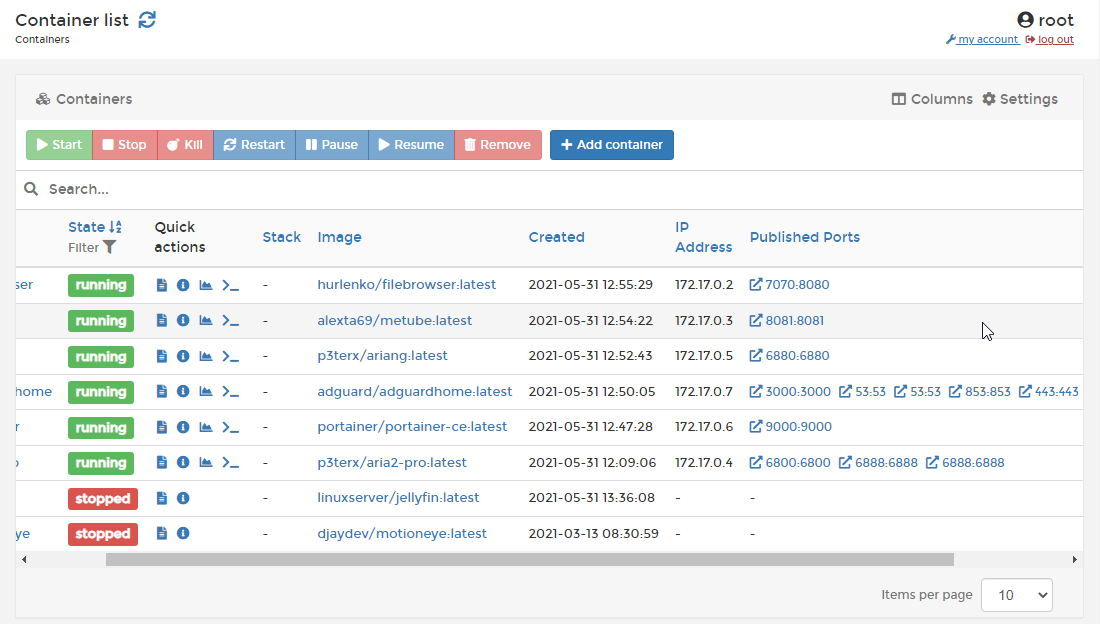
Use different port, example: 3022, 8083, 8443
docker pull dokku/dokku:0.24.10
docker container run \
--env DOKKU_HOSTNAME=dokku.me \
--name dokku \
--publish 3022:22 \
--publish 8083:80 \
--publish 8443:443 \
--volume /var/lib/dokku:/mnt/dokku \
--volume /var/run/docker.sock:/var/run/docker.sock \
dokku/dokku:0.24.10
So, dokku can run on docker arm??
root@arm-64:~# docker container run \
> --env DOKKU_HOSTNAME=dokku.me \
> --name dokku \
> --publish 3022:22 \
> --publish 8083:80 \
> --publish 8443:443 \
> --volume /var/lib/dokku:/mnt/dokku \
> --volume /var/run/docker.sock:/var/run/docker.sock \
> dokku/dokku:0.24.10
WARNING: The requested image's platform (linux/amd64) does not match the detected host platform (linux/arm64/v8) and no specific platform was requested
standard_init_linux.go:219: exec user process caused: exec format error
hawoiasoidhasodihasd….